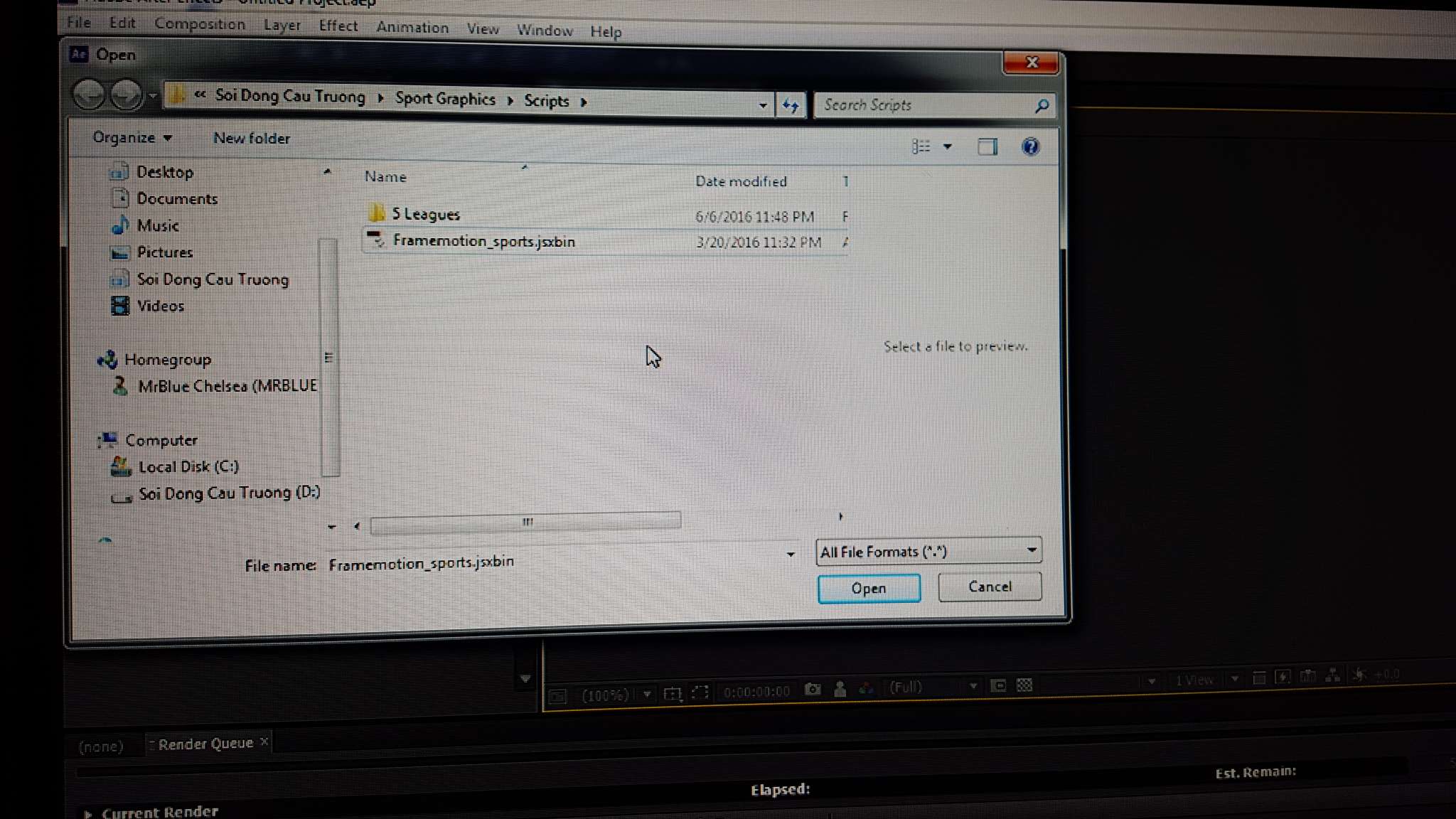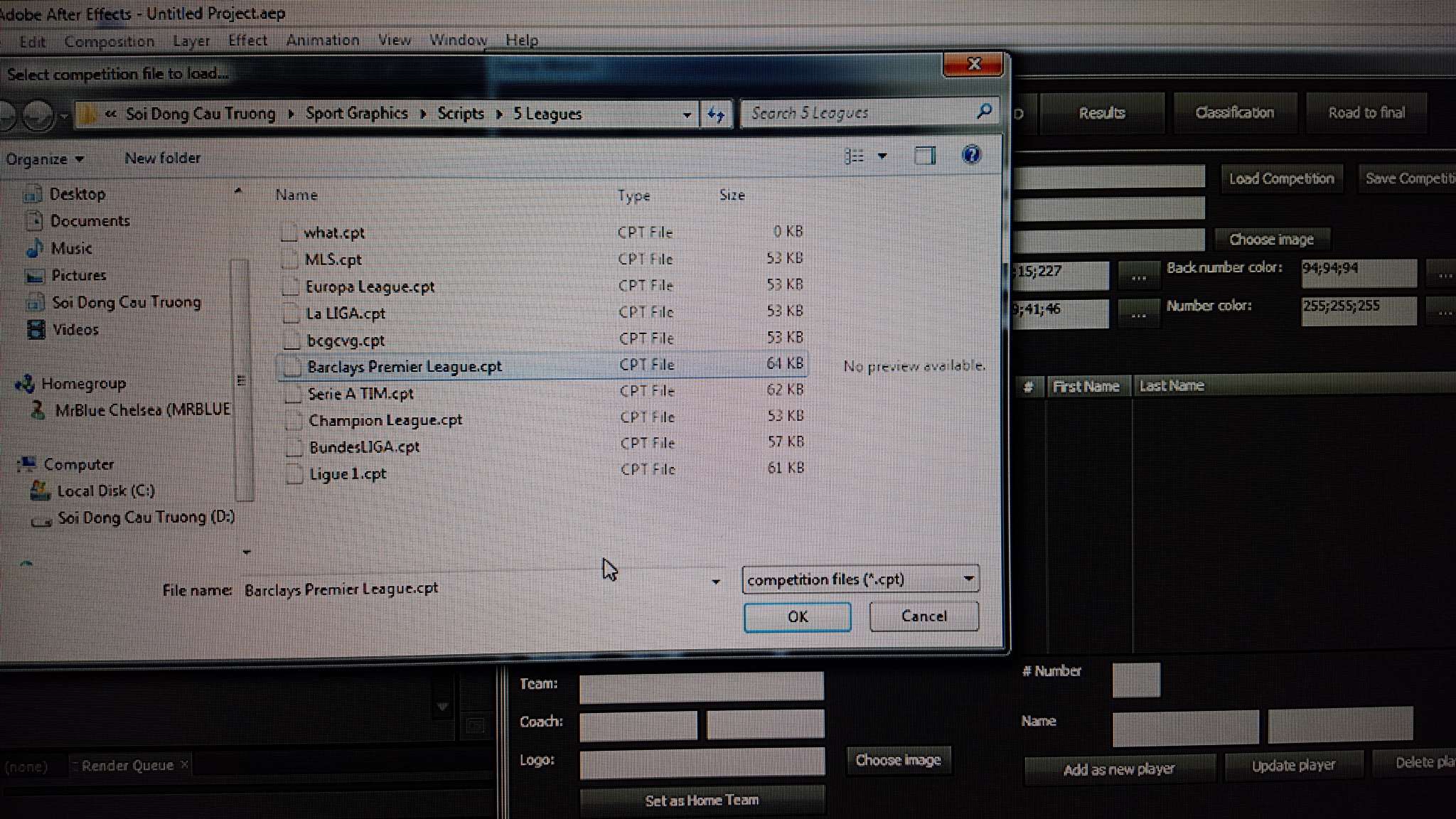Hello and thank you in advance,
Having read through many discussions ranging from the same to somewhat similar problem within After Effects CS6, I am posing my own question in anticipation of some helpful advice or possible solutions. Listed below are all the technical details regarding my computer and it's problemtatic messages.
I regularly use AE and have never received such warnings.
I have checked and verified that the files noted in the error messages are in the containing folders.
I have since updated all pertinent software to no avail.
Error messages upon attempted launch:
1:After Effects error: Crash in progress. Last logged message was: <1540><AppDirs> <5> Required Dir= C:\Program Files\Adobe\Adobe After Effects CS6\Support Files\Required
2:After Effects can't continue: sorry, After Effects has crashed. For After Effects Help and Support, go to http://www.adobe.com/go/learn_ae_support. If you still can't resolve the issue, please contact Adobe Technical Support (2).
(0::42)
CPU:
Windows 7 Professional (Service Pack 1) - 64-bit OS
Intel(R) Core(TM) i5-3470 CPU @ 3.2 GHz
4GB Ram
Quictime Version:
Quicktime 7.7.4(1680.86)
Error window via AE has stopped working:
After Effects CS6 Version 11.0.2
Problem signature:
Problem Event Name: APPCRASH
Application Name: AfterFX.exe
Application Version: 11.0.2.12
Application Timestamp: 505998cf
Fault Module Name: CoolType.dll
Fault Module Version: 5.10.31.19553
Fault Module Timestamp: 4f3a0874
Exception Code: c0000005
Exception Offset: 000000000006fa62
OS Version: 6.1.7601.2.1.0.256.48
Locale ID: 1033
Additional Information 1: c59b
Additional Information 2: c59ba05d1204182a30aa7dcc16266179
Additional Information 3: 9eb2
Additional Information 4: 9eb2e62ba6bd499c16c6704601f32413
Error Window via Event Viewer:
Log Name: Application
Source: Application Error
Date: 1/8/2014 3:02:53 PM
Event ID: 1000
Task Category: (100)
Level: Error
Keywords: Classic
User: N/A
Computer: ---
Description:
Faulting application name: AfterFX.exe, version: 11.0.2.12, time stamp: 0x505998cf
Faulting module name: CoolType.dll, version: 5.10.31.19553, time stamp: 0x4f3a0874
Exception code: 0xc0000005
Fault offset: 0x000000000006fa62
Faulting process id: 0xe1c
Faulting application start time: 0x01cf0cac3a696158
Faulting application path: C:\Program Files\Adobe\Adobe After Effects CS6\Support Files\AfterFX.exe
Faulting module path: C:\Program Files\Adobe\Adobe After Effects CS6\Support Files\CoolType.dll
Report Id: db84929c-789f-11e3-8500-b4b52fdf439c